MIPS dashboard is a tool to assist providers with tracking their performance data in three MIPS categories:
2018 is the second year of Quality Payment Program and it is referred as ‘The Quality Payment Program Year 2’. There are some updates to MIPS categories in Year 2 and we also upgraded MIPS dashboard in iSmart EHR to keep up with changes.
MIPS dashboard has an easy to learn interface, so providers familiar with MIPS rules will find the dashboard clear to understand. For weak-informed practitioners there is also illustrated ‘Help’ to guide users how to work with the page.
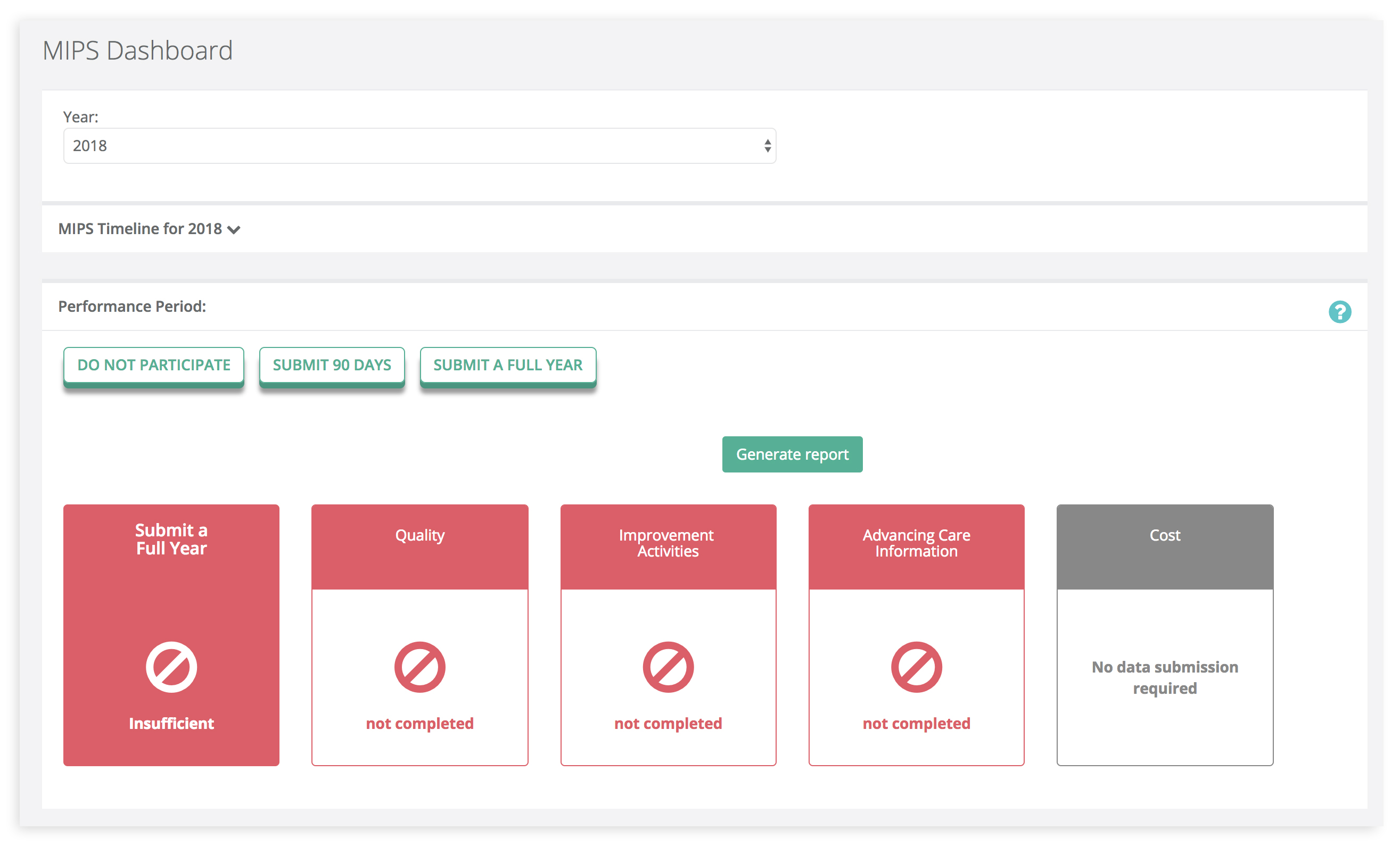
What can users do on the MIPS dashboard?
The first step is to confirm if a user is MIPS participating provider, so there is a link to check participation status. By selecting the program year the dashboard will show appropriate information such as timeline, performance period, instructions and performance weight for each category.
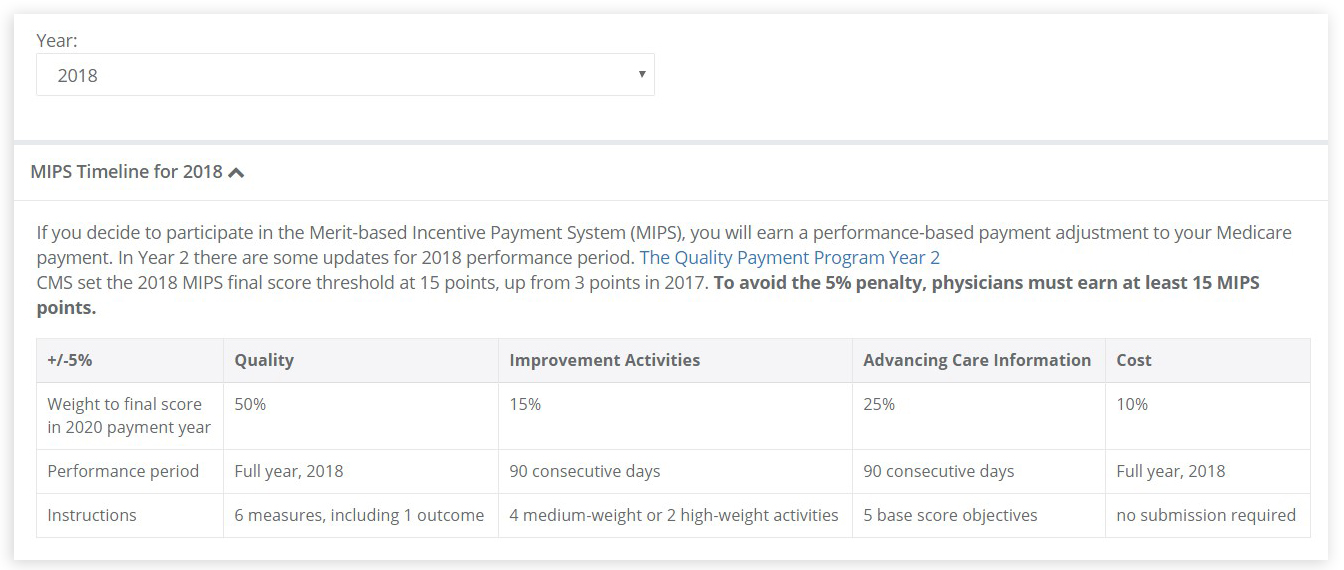
Next, providers should have clear understanding what the MIPS performance period is because in 2018 Quality category requires full year submission whereas Improvement Activity and Promoting Interoperability have two reporting options – full year and 90 consecutive days.
Finally, MIPS dashboard allows users produce a report based on data entered to iSmart EHR system. The report shows if data documented in the system is sufficient to meet minimum requirements of the MIPS categories; otherwise there are warnings with tips of missing information.
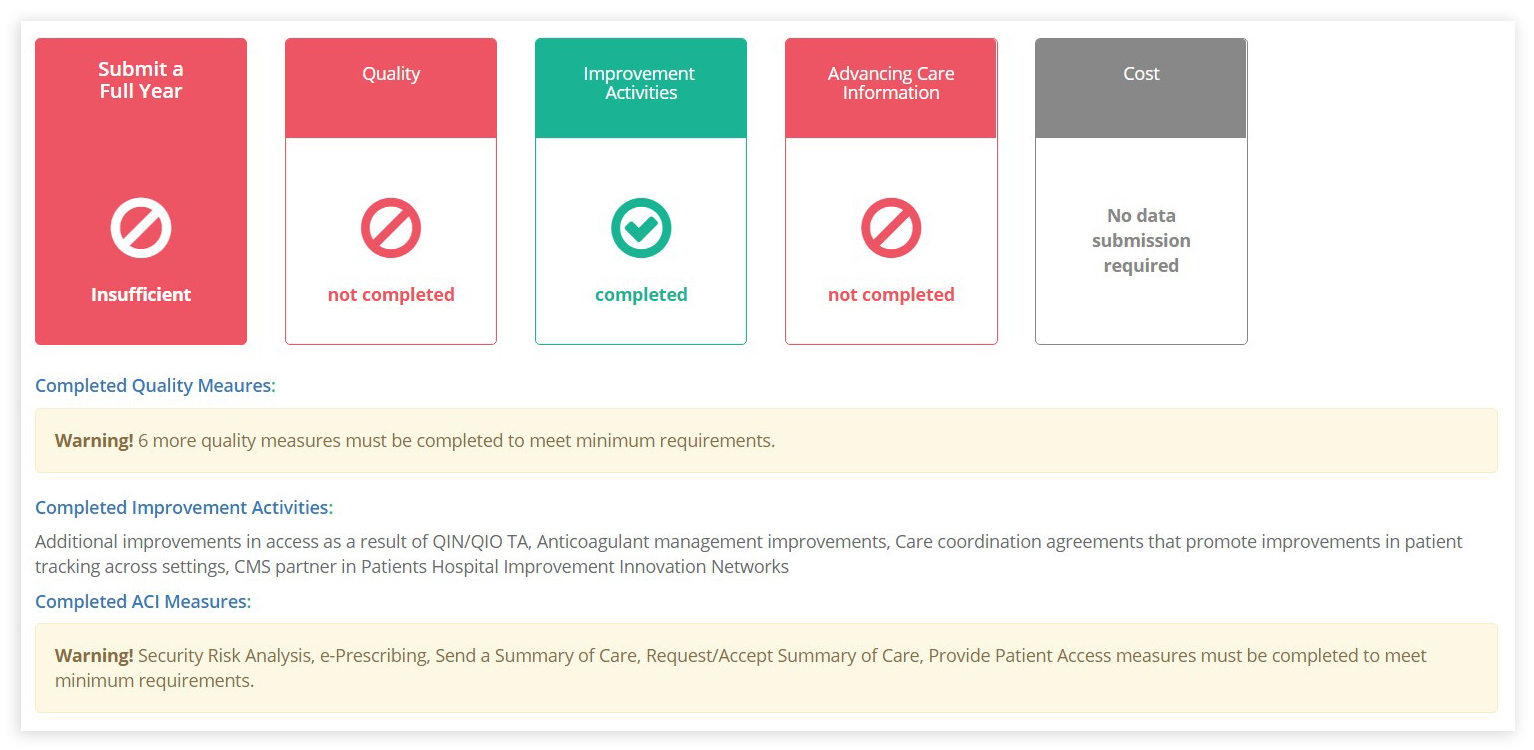
How to aggregate and report MIPS data?
Unfortunately, neither of EHR products is enabled to connect to so-called ‘Submission API’, so today iSmart MIPS dashboard has no capability to send reports directly to QPP data submission system.
However, during reporting period providers can generate QRDA-III format files for Quality measures and upload them into the submission portal. For Promoting Interoperability and Improvement Activities categories users can report through Attestation mechanism. We can also consider developing QRDA-III reports for those two categories by our customer’s request.
How to get support regarding MIPS dashboard?
Besides the mentioned before ‘Help’ you can start with watching our ‘MIPS dashboard’ video tutorial here. Being our customer you will be able to have free consultations of our staff.


